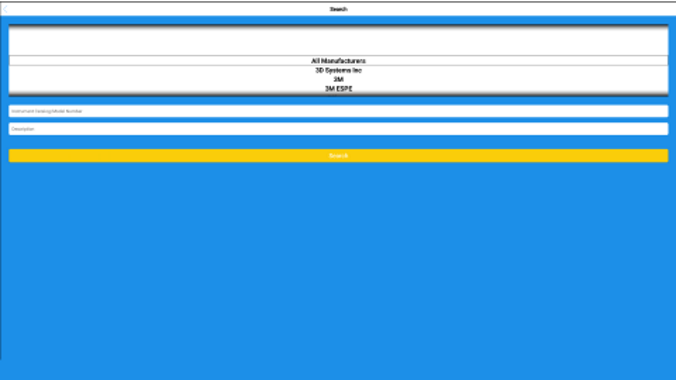oneSOURCE Document Management 1.2
Free Version
Publisher Description
oneSOURCE gives your entire facility access to the world's most complete online database service of manufacturers' validated (IFUs). This means you can easily reduce errors in sterile processing and improve patient safety by subscribing to oneSOURCE.
Following the FDA regulated manufacturers' validated IFU document is essential for meeting AAMI Standards as well as CMS, Joint Commission & AAAHC accreditation requirements. Subscribing to oneSOURCE makes compliance practical and easy with value-added features like the one-page Tech Ready document that gives you the information you really need without scrolling through hundreds of pages.
Completely online and continuously updated, oneSOURCE also saves you time, space and money. No more bulky storage cabinets. No more costly staff-hours filing and updating IFUs. oneSOURCE is affordable and easily pays for itself.
About oneSOURCE Document Management
oneSOURCE Document Management is a free app for Android published in the Health & Nutrition list of apps, part of Home & Hobby.
The company that develops oneSOURCE Document Management is Best Practice Professionals, Inc.. The latest version released by its developer is 1.2.
To install oneSOURCE Document Management on your Android device, just click the green Continue To App button above to start the installation process. The app is listed on our website since 2015-12-09 and was downloaded 4 times. We have already checked if the download link is safe, however for your own protection we recommend that you scan the downloaded app with your antivirus. Your antivirus may detect the oneSOURCE Document Management as malware as malware if the download link to com.egenienext.onesource is broken.
How to install oneSOURCE Document Management on your Android device:
- Click on the Continue To App button on our website. This will redirect you to Google Play.
- Once the oneSOURCE Document Management is shown in the Google Play listing of your Android device, you can start its download and installation. Tap on the Install button located below the search bar and to the right of the app icon.
- A pop-up window with the permissions required by oneSOURCE Document Management will be shown. Click on Accept to continue the process.
- oneSOURCE Document Management will be downloaded onto your device, displaying a progress. Once the download completes, the installation will start and you'll get a notification after the installation is finished.